Featured Post
- 공유 링크 만들기
- X
- 이메일
- 기타 앱
갤럭시탭 어드밴스드 2 공장초기화 모드 진입 방법을 소개합니다. 태블릿을 리부팅합니다. 갤럭시탭 로고가 나올 때. 다음 처음 버튼을 동시에 눌러줍니다.
 |
| 이 두 버튼을 동시에 눌러줍니다. |
리커버리 모드에 진입을 하게 됩니다. 여기서는 터치 기능을 사용할 수 없습니다. 볼륨 버튼으로 이동을 하고 전원버튼을 선택을 합니다.
Android Recovery
samsung/gtaxladwifikx/gtaxladwifikx
8.0.0/R16NW/T583KOU1BTG1
user/release-keys
Use volume up/down and power.
Reboot system now
Reboot to bootloader
Apply update from ADB
Apply update from SD card
Wipe data/factory reset
Wipe cache partition
Mount /system
View recovery logs
Run graphics test
Power off
If your phone is reset, you may
need to enter the Google account
information (email address and
password) associated with this
phone to be able to use it
again.
공장초기화는 Wipe data/factory reset 볼륨버튼으로 이동한 후. 전원버튼을 누르면 됩니다.
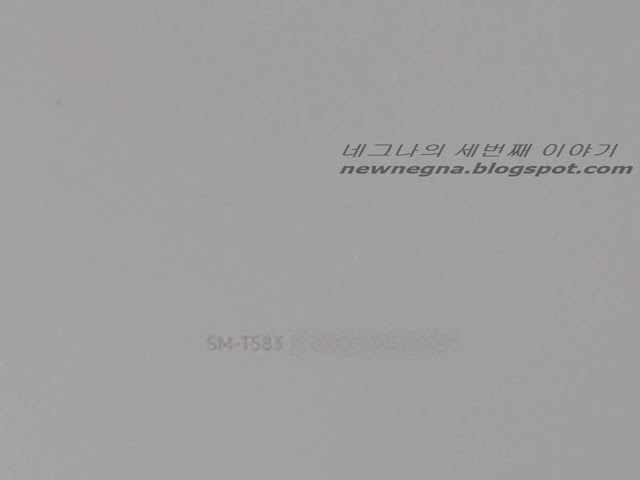


댓글